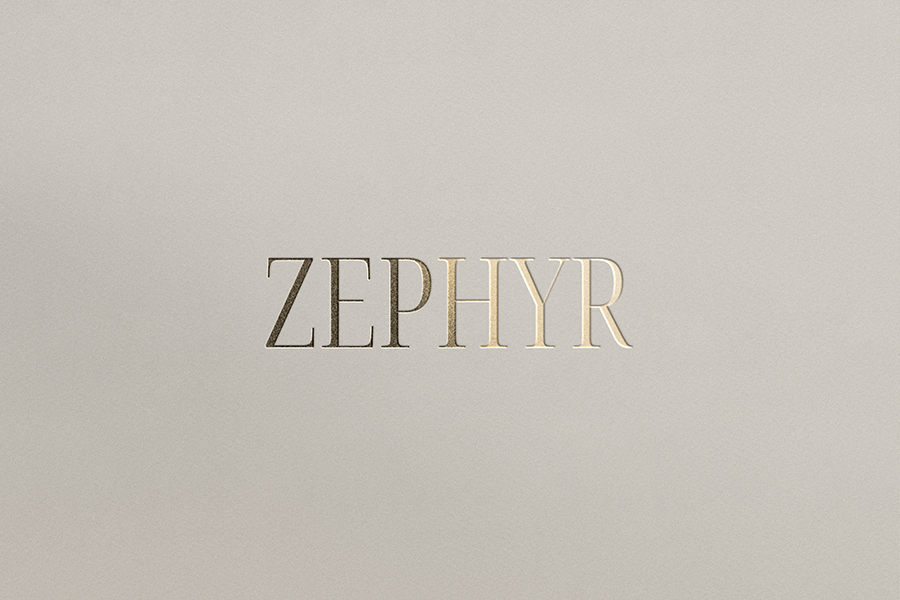
(Foil, Embossing & All the Fancy Finishes Explained)
So you just bought a logo template—congrats! 🎉 You’ve downloaded the files, fallen in love with your new brand look, and now you’re ready to see it off-screen and out in the world. But… what’s next?
If you’re wondering how to print your logo template in a way that feels elevated, intentional, and high-end—we’ve got you.
Whether you’re creating custom business cards, luxury packaging, or personalized stationery, this guide breaks down all the best printing options for logo templates—so you can choose the one that fits your brand best.
Let’s dive into the world of foil stamping, embossing, and other luxe finishes to help you bring your branding to life.
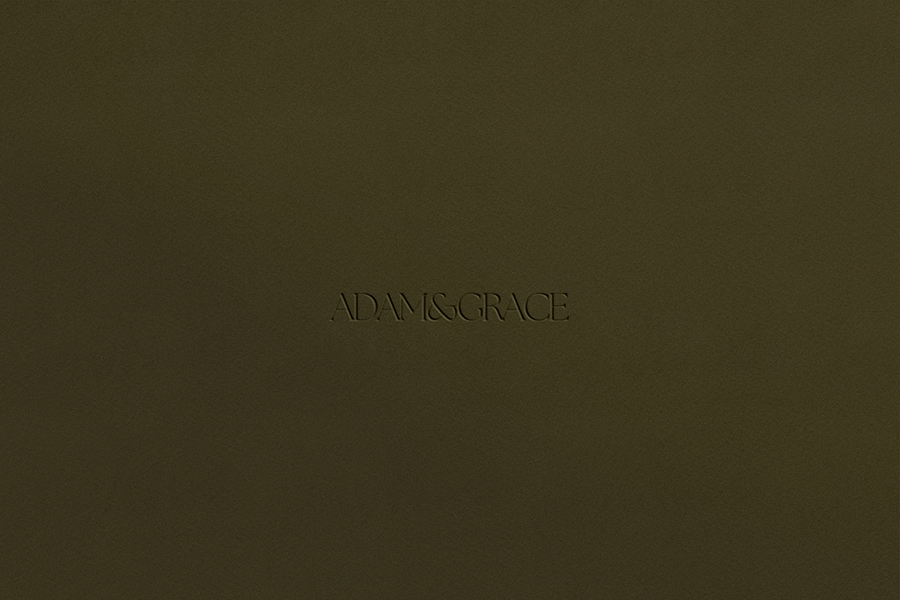
Foil Logo Printing (Gold, Silver, Rose Gold & More)
If your brand is all about elegance, warmth, or a little glam, foil stamping is your best friend.
From gold foil to rose gold, copper, and silver, this finish adds a reflective metallic shine that catches the light—and instantly upgrades any printed piece.
Use it for: Business cards, thank-you cards, product tags, wedding stationery
Pro tip: Keep your layout minimal for foil-heavy designs. Let the shimmer be the star.
Embossed & Debossed Logo Printing
Looking for a tactile, luxury feel? Embossing lifts your logo design off the paper, while debossing presses it down into the surface—both create stunning texture and dimension.
They’re ideal if you want your printed logo to feel as beautiful as it looks.
Use it for: Premium packaging, note cards, invitations, and stationery
Bonus: Combine with foil for a high-end double feature (texture + shine = chef’s kiss).
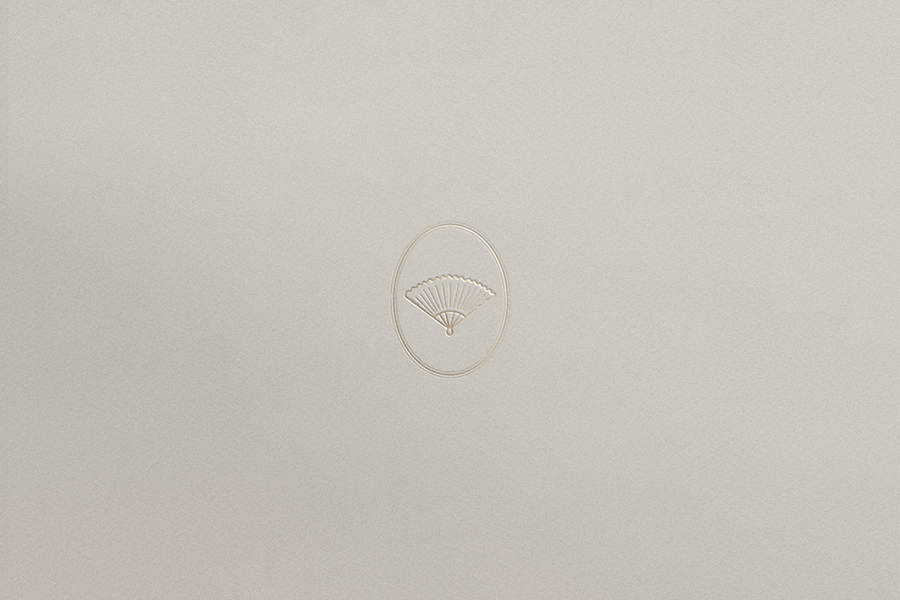
Spot UV Logo Printing
If you love contrast and subtle drama, Spot UV is the finish for you. It adds a glossy coating to specific parts of your logo (like a monogram or design element) for a sleek, modern touch.
Pair with: Matte cardstock for that bold, high-end contrast.
Best for: Packaging, modern business cards, custom folders

Letterpress Logo Printing
Letterpress printing is an old-school technique with major modern appeal. Your logo is physically pressed into thick, textured paper using a custom plate—leaving a deep, elegant impression.
It’s handcrafted, it’s timeless, and it feels extra special in-hand.
Best used for: High-end branding, luxe stationery, limited-edition packaging
Note: Letterpress can be pricier, but if you’re launching or rebranding, it’s worth the impact.
Standard Logo Printing (That Still Looks Luxe)
Not ready to go full glam? No problem. You can still get a professional, elevated look by printing your logo template on high-quality paper using traditional digital or offset printing.
Choose: Thick cardstock, textured paper, or recycled stock for a modern, intentional feel.
Perfect for: Everyday branding, affordable client thank-you cards, printed inserts
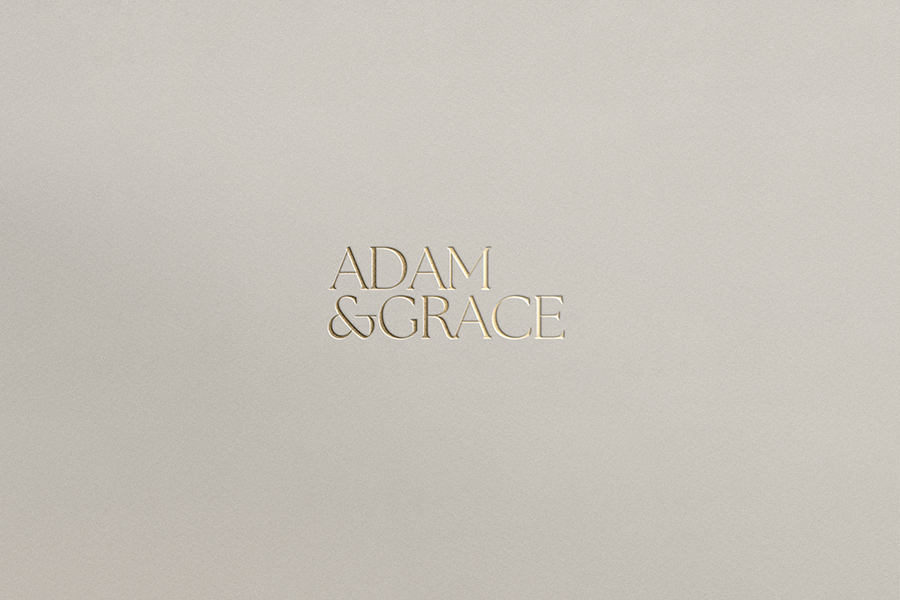
Want to Try Foil or Emboss Effects Digitally First?
Not quite ready to send your logo off to print? You can test out foil, embossing, and more—digitally—with these free tools:
1. Photopea (photopea.com)
Basically Photoshop in your browser. Use smart layers and layer styles (like bevel & emboss or gradient overlay) to simulate real print finishes.
✔️ Great for foil mockups, embossing effects, and using PSD templates
✔️ 100% free
2. Canva
Use Canva’s free version to create faux-foil effects by uploading gold textures or using metallic gradients. While it’s not as realistic, it’s perfect for Etsy listings, product mockups, or IG previews.
✔️ Super easy to use
✔️ Works well for styled flat-lay mockups
✳️ Pro version unlocks more textures + masking tools

3. Smartmockups (smartmockups.com)
Drop your logo onto high-quality product mockups (like business cards or packaging). It won’t simulate foil/embossing exactly, but it will show your logo in context.
- Fast and user-friendly
- Free tier with basic mockups
4. Free PSD Mockups from Creative Market or Behance
Look for “foil logo mockup” or “embossed logo mockup” templates. Open them in Photopea or Photoshop and paste in your design via smart objects for a stunning, hyper-realistic preview.
- Realistic and high-end
- Make sure you check the license if you plan to resell the mockup
Quick Print Prep Tips
- Talk to your printer about finishes—they may offer foil, letterpress, or spot UV
- Order a proof before committing to a full run
Final Thoughts: Your Logo Deserves the VIP Treatment
When you bought your logo template, you invested in your brand. Now it’s time to show it off. Whether you go for gold foil, embossing, letterpress, or keep it minimal and modern—printing your logo the right way makes a huge difference in how your business is perceived.
Print it beautifully. Make it tactile. Let your brand be felt, not just seen.
And if you need help figuring out which direction fits your vibe—or want a ready-made foil mockup to play with? Just shoot us a message.





Read the Comments +